價格:免費
檔案大小:90.1 MB
版本需求:需要 iOS 5.0 或以上版本。與 iPhone、iPad Wi-Fi + 3G、iPad 2 Wi‑Fi + 行動網路、iPad(第三代)Wi-Fi + 行動網路、iPad(第四代)Wi-Fi + 行動網路、iPad mini Wi-Fi + Cellular、iPad Air Wi-Fi + Cellular、iPad mini 2 Wi-Fi + Cellular、iPad Air 2 Wi-Fi + Cellular、iPad mini 3 Wi-Fi + Cellular、iPad mini 4 Wi-Fi + Cellular、12.9 吋 iPad Pro Wi-Fi + Cellular、iPad Pro(9.7 吋)Wi-Fi + 行動網路、iPad(第五代)Wi-Fi + 行動網路、iPad Pro(12.9 吋)(第二代)Wi-Fi + 行動網路、iPad Pro(10.5 吋)Wi-Fi + 行動網路、iPad Wi-Fi + Cellular(第六代)、iPad Pro(11 吋) Wi-Fi + 行動網路、iPad Pro(12.9 吋)Wi-Fi + 行動網路、iPad mini(第 5 代)Wi-Fi + 行動網路 及 iPad Air(第 3 代)Wi-Fi + 行動網路 相容。
支援語言:英語

Weather Finder App,a simple yet powerful application designed specifically for iPhone.It supports both online and offline modes. This utility offers unique enjoyable and accurate weather forecast experiences.Weather finder depicts weather conditions using stunning images and themes.You can explore Near-By places,getting the weather information,add Search location in your favorite list and much more.Some of the key feature include
Display Weather of location and its nearby places On the map.
It displays 10 days weather history of your favorite locations.
You can share the App View on social networks.
HOW TO USE
Using Weather Finder is very simple.

Here you go:
By Default, App shows the weather Forecast of your current location
1.You can search weather Forecast of any location by clicking on the search button and then enter location to know the forecast.
2.After you have completed your search,you can add this location in your favorite list as well and next time in the app it would populate the weather forecast of your favorite location.
3.Segment Options
a)Now-It gives the current weather status of the day.

b)Hourly-It gives weather status of number of hours passed.
c)Next-It gives weather detail info of next 4 days.
4.By Pressing nearBy Button,you will get the weather status of nearby locations of your current location.
5.By clicking on the share Button,you can share the current weather app image with social networking sites and post weather info as well.
6.On Map,you can search weather of any location and its nearby locations.

7.In history segment,by pressing on favorite button,you can get the previous weather history.
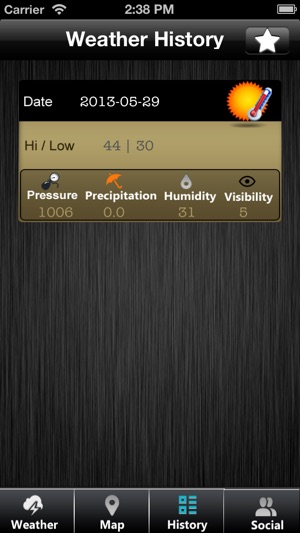
支援平台:iPhone
